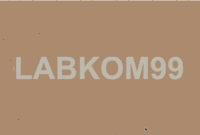Dan dibawah ini source code HTML lengkapnya
<html>
<head>
<title> Labkom99.com - Membuat Efek Animasi Roket Meluncur Keren Dengan HTML5 CSS3 Dan SVG</title>
<style>
body {
background-color: #1f2740;
text-align: center;
margin: 20px auto;
}
svg {
margin: 20px 20px 10px;
width: 300px;
}
a {
color: #f8f3dc;
font-family: monospace;
}
#approved {
clip-path: circle(at center);
border: 4px solid #f8f3dc;
border-radius: 50%;
animation: rocketShake .1s linear alternate infinite;
}
#approved .st0 {
fill: #13192d;
}
#approved .st1, #approved .st3 {
fill: #f8f3dc;
}
#approved .st3 {
stroke: #13192d;
stroke-width: 4;
stroke-miterlimit: 10;
}
#approved .st4 {
fill: #69b3b2;
}
#approved .rocket {
animation: rocketMove 5s linear alternate infinite;
}
#approved .st1 {
transform: translateY(-100%);
animation: starsMove 6s infinite;
}
#approved .st1:nth-of-type(5) {
animation-delay: 3.5s;
animation-duration: 8s;
}
#approved .st1:nth-of-type(4) {
animation-delay: 2s;
animation-duration: 3s;
}
#approved .st1:nth-of-type(3) {
animation-delay: .2s;
animation-duration: 6s;
}
#approved .st1:nth-of-type(2) {
animation-delay: 4s;
}
#approved .st4 {
transform: scale(0);
opacity: 0;
animation: smoke 2s 1s infinite;
transform-origin: center;
transform-box: fill-box;
}
#approved .st4:nth-child(9) {
animation-delay: .8s;
animation-duration: 1.5s;
}
@keyframes starsMove {
to {
transform: translateY(100%);
}
}
@keyframes smoke {
30% {
transform: scale(2);
opacity: 1;
}
31% {
opacity: 0.5;
}
}
@keyframes rocketShake {
from {
transform: rotate(-0.5deg);
}
to {
transform: rotate(0.5deg);
}
}
@keyframes rocketMove {
50% {
transform: translateY(-15%);
}
70% {
transform: translateY(0);
}
80% {
transform: translateY(2%);
}
}
</style>
<body>
<p> Membuat Efek Animasi Roket Meluncur Keren Dengan HTML5 CSS3 Dan SVG</p>
<p>Labkom99.com</p>
<svg id="approved" xmlns="http://www.w3.org/2000/svg" viewBox="0 0 650.6 650.6"><circle class="st0" cx="325.3" cy="325.3" r="323.3"/><path class="st1" d="M96.9 274.5l6.1 11.1 11.2 6.1-11.2 6.2-6.1 11.1-6.1-11.1-11.2-6.2 11.2-6.1z"/><circle class="st1" cx="141.7" cy="473.6" r="5.7"/><circle class="st1" cx="213.7" cy="143.7" r="5.7"/><circle class="st1" cx="474.3" cy="133.9" r="5.7"/><circle class="st1" cx="544.1" cy="279.8" r="5.7"/><circle class="st1" cx="510.7" cy="468" r="5.7"/><g class="rocket"><path d="M325.3 62s110.9 201.8 19.3 405l-9.6 25.7h-19.3l-9.6-25.7c-91.7-203.1 19.2-405 19.2-405z" fill="#fa3757" stroke="#13192d" stroke-width="4" stroke-miterlimit="10"/><path class="st3" d="M344.5 467.1l-9.6 25.7h-19.2l-9.6-25.7c12.2 2.8 25.1 2.6 38.4 0zM359.2 149.6c-15.6-53.8-34-87.6-34-87.6s-18.3 33.5-33.8 86.9c19.5 6.6 42.8 5.5 67.8.7zM277.1 375s50.5 6.8 96.3 0l-3.7 17.6s-44.5 5.4-88.9 0l-3.7-17.6zM282.8 400.3s45.6 5.8 84.9 0l-4.3 15.1s-38.1 4.6-76.3 0l-4.3-15.1z"/><path class="st3" d="M328.1 478.7c0 60.6-1.3 109.7-2.8 109.7-1.6 0-2.8-49.1-2.8-109.7s1.3-126 2.8-126c1.5.1 2.8 65.4 2.8 126zM247.6 343.7s-23.1 96.4-2.2 226.1c0 0 10.4-126.6 45.8-140.7 0 0-7.1-24.2-10.1-35.2 0 .1-36.2-8-33.5-50.2zM402.9 343.7s23.1 96.4 2.2 226.1c0 0-10.4-126.6-45.8-140.7 0 0 7.1-24.2 10.1-35.2 0 .1 36.2-8 33.5-50.2z"/><g><circle class="st0" cx="325.3" cy="313.8" r="14.9"/><circle class="st0" cx="325.3" cy="260.4" r="14.9"/></g></g><circle class="st4" cx="360.9" cy="550.9" r="15.5"/><circle class="st4" cx="287.8" cy="594.8" r="26.9"/></svg>
</body>
</head>
</html>Kesimpulan :
Roket luncur tersebut hanya dibuat dengan beberapa kode svg. Biasanya digunakan untuk untuk membuat tombol luncur keatas pada sebuah web. Hanya dengan beberapa kode anda sudah dapat berlatih membuat roket luncur tersebut dengan mudah. Nah jika CSS3 sudah tinggal Demonya