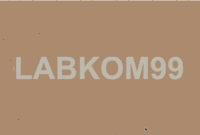Labkom99.Com – Membuat animasi teks menggunkan partikel Canvas dan HTML5. Partikel Canvas dibuat secara dinamis dan teks yang ditentukan disusun oleh animasi. Setelah teks dibuat, Anda juga dapat berinteraksi dengan teks tersebut dengan mouse. Pada saat mouse di arahkan ke tesk efek animasi bergelembung akan muncul dan memecah tesk tulisan tersebut.
Dengan membuat animasi tesk dengan HTML5 ini tentunya akan menjadi daya tarik sendiri dalam website anda. Efek tesk yang dihasilkan sangatlah keren dengan ornament Canvas yang membentuk pola yang cantik dan menarik. Lihat gambar berikut ini untuk melihat efek animasi tesk yang di hasilkan ketika mouse diarahkan.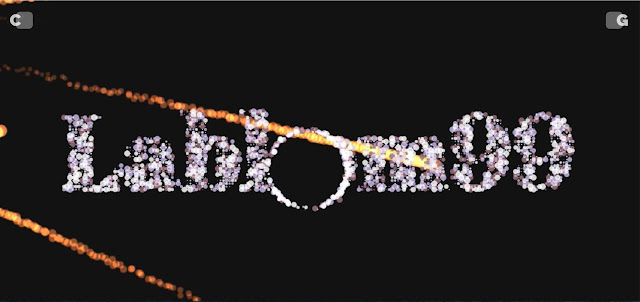
Alat / Bahan Baku
Notepad
Bisa menggunakan Tools web programming Lain
Membuat Efek Animasi HTML Dan Canvas Yang Mungkin Anda Cari :
- Belajar HTML5 dan Canvas Membuat Animasi Lingkaran
- Belajar HTML5 Dan Canvas Membuat Efek Animasi Hue Ball Berbagai Warna
- Belajar HTML5 Dan Canvas Membuat Bola Api Luncur
Perhatian
Untuk membuat efek animasi tesk pada bagian ini sabaiknya memahami terlebih dahulu tentang Tutorial Belajar Dasar – Dasar HTML: Hypertext Markup Language , Struktur dasar HTML dan cara membuat template, cara menyimpan dan cara membuka file HTML yang sudah di bahas pada pembahasan Bagaimana Cara Membuat Template HTML
Metode / Langkah
Sebelum belajar membuat efek animasi tesk dengan HTML5 dan Canvas perlu diketahui apa itu canvas. Anda juga mempelajari Belajar HTML5 dan Canvas Membuat Animasi Lingkaran dalam menggunakan canvas. Penggunaan html5 dan Canvas disarankan untuk menggunakan Firefox, Google, opera, dan browser lain yang mendukung HTML 5 untuk menjalakan program.
Langkah pertama dalam membuat efek animasi tesk dengan menyiapkan dan menuliskan kode HTML seperti dibawah ini :
<section id="ci-particles">
<canvas id="canvas"></canvas>
<h3 id="headline">Labkom99</h3>
</section> Kemudian juga harus menyiapkan kode CSS untuk memberi sentuhan pada background tesk yang akan digunakan:
body {
background-color: #000000;
margin: 0;
overflow: hidden;
font-size: 0;
}
body section {
background: url(https://1.bp.blogspot.com/-V0WYwuqmsYE/XoM3fVlEwCI/AAAAAAAAJsM/PVRpq4PsADwd747gKqYnHPDkXVhXjjD7gCLcBGAsYHQ/s1600/Belajar%2BHTML5%2BDan%2BCanvas%2BMembuat%2BBola%2BApi%2BLuncur.png) no-repeat center center fixed;
-webkit-background-size: cover;
-moz-background-size: cover;
-o-background-size: cover;
background-size: cover;
width: 100vw;
height: 100vh;
font-weight: 700;
}
body section canvas {
width: 100vw;
height: 100vh;
} Untuk mengganti background tulisan gatilah url gambar pada body section. Kemudian yang paling penting adalah membuat script Jquery agar animasi canvas dapat dibuat dan mengahasilkan efek animasi tesk yang keren.
var canvas = document.querySelector("#canvas"),
ctx = canvas.getContext("2d"),
link = document.createElement('link');
particles = [],
amount = 0,
mouse = { x: -9999, y: -9999 },
radius = 1,
colors = [
"rgba(252,248,254,0.85)",
"rgba(220,203,255,0.75)",
"rgba(154,112,124,0.85)",
"rgba(192,213,255,0.85)",
"rgba(244,223,254,0.75)"
],
headline = document.querySelector("#headline"),
ww = window.innerWidth,
wh = window.innerHeight;
function Particle(x, y) {
this.x = Math.random() * ww;
this.y = Math.random() * wh;
this.dest = { x: x, y: y };
this.r = Math.random() * 2 * Math.PI;
this.vx = (Math.random() - 0.5) * 25;
this.vy = (Math.random() - 0.5) * 25;
this.accX = 0;
this.accY = 0;
this.friction = Math.random() * 0.025 + 0.94;
this.color = colors[Math.floor(Math.random() * 2.75)];
}
Particle.prototype.render = function() {
this.accX = (this.dest.x - this.x) / 1000;
this.accY = (this.dest.y - this.y) / 1000;
this.vx += this.accX;
this.vy += this.accY;
this.vx *= this.friction;
this.vy *= this.friction;
this.x += this.vx;
this.y += this.vy;
ctx.fillStyle = this.color;
ctx.beginPath();
ctx.arc(this.x, this.y, this.r, Math.PI * 2, false);
ctx.fill();
var a = this.x - mouse.x;
var b = this.y - mouse.y;
var distance = Math.sqrt(a * a + b * b);
if (distance < (radius * 75)) {
this.accX = (this.x - mouse.x) / 100;
this.accY = (this.y - mouse.y) / 100;
this.vx += this.accX;
this.vy += this.accY;
}
}
function onMouseMove(e) {
mouse.x = e.clientX;
mouse.y = e.clientY;
}
function onTouchMove(e) {
if (e.touches.length > 0) {
mouse.x = e.touches[0].clientX;
mouse.y = e.touches[0].clientY;
}
}
function onTouchEnd(e) {
mouse.x = -9999;
mouse.y = -9999;
}
function initScene() {
ww = canvas.width = window.innerWidth;
wh = canvas.height = window.innerHeight;
ctx.clearRect(0, 0, canvas.width, canvas.height);
link.rel = 'stylesheet';
link.type = 'text/css';
link.href = 'https://fonts.googleapis.com/css?family=Abril+Fatface';
document.getElementsByTagName('head')[0].appendChild(link);
ctx.font = 'bold 16vw "Abril Fatface"';
ctx.textAlign = "center";
ctx.fillText(headline.innerHTML, ww / 2, wh / 1.6);
var data = ctx.getImageData(0, 0, ww, wh).data;
ctx.clearRect(0, 0, canvas.width, canvas.height);
ctx.globalCompositeOperation = "screen";
particles = [];
for (var i = 0; i < ww; i += Math.round(ww / 200)) {
for (var j = 0; j < wh; j += Math.round(ww / 200)) {
if (data[((i + j * ww) * 4) + 3] > 200) {
particles.push(new Particle(i, j));
}
}
}
amount = particles.length;
}
function render(a) {
requestAnimationFrame(render);
ctx.clearRect(0, 0, canvas.width, canvas.height);
for (var i = 0; i < amount; i++) {
particles[i].render();
}
}
headline.addEventListener("keyup", initScene);
window.addEventListener("resize", initScene);
window.addEventListener("mousemove", onMouseMove);
window.addEventListener("touchmove", onTouchMove);
window.addEventListener("touchend", onTouchEnd);
initScene();
requestAnimationFrame(render);Untuk Sourcode lengkap Membuat Animasi Teks Dengan HTML5 Dan Canvas dibawah ini:
Membuat Efek Animasi Dengan HTML Dan CSS3
- Belajar HTML + CSS: Membuat Berbagai Bentuk Shape Dengan HTML dan CSS3
- Membuat Efek Animasi Lampu Neon Pada Tesk Dengan HTML Dan CSS3
- 30 Efek Animasi Mouse Hover Tombol Button Keren Dengan HTML Dan CSS3
- Membuat Efek Animasi Teks 3D Keren Dengan HTML Dan CSS3
- Membuat Efek Gelombang Pada Teks Menggunakan Clip-Path HTML Dan CSS3
- Membuat Efek Animasi Tesk Kartun Dengan HTML CSS3 Dan Google Font
- Membuat Efek Mouse Hover Pada Gambar Dengan HTML Dan CSS3
- Membuat Efek Animasi Tombol Button Keren Dengan HTML Dan CSS3
- Membuat Efek Animasi Teks Berkedip Dengan HTML Dan CSS3
- Membuat Efek Refleksi Membalik Gambar Dengan HTML Dan CSS3
- Belajar HTML Dan CSS3 Membuat Mouseover Zoom Dan Efek Thumbnail
- Membuat Efek Animasi Roket Meluncur Keren Dengan HTML5 CSS3 Dan SVG
- Membuat Teks Mirror Efek Bergetar Dengan HTML Dan CSS
<!DOCTYPE html>
<html lang="en">
<head>
<meta charset="UTF-8">
<meta http-equiv="X-UA-Compatible" content="IE=edge,chrome=1">
<meta name="viewport" content="width=device-width, initial-scale=1.0">
<title>labkom99.com - Membuat Animasi Teks Dengan HTML5 Dan Canvas</title>
<style>
@import url('https://fonts.googleapis.com/css?family=Abril+Fatface|Raleway:300,400,900');
/* Header */
.labkom99-header {
position: fixed;
display: block;
width: 96%;
width: calc( 100% - 32px );
height: 40px;
margin: 0 auto;
color: #3498db;
text-align: center;
top: 16px; right: 16px; left: 16px;
z-index: 1000;
}
.labkom99-header .labkom99-links .labkom99-icon-back {
position: absolute;
display: block;
width: 24px;
height: 24px;
padding: 7px;
color: rgba(255, 255, 255,0.75);
font-size: 32px;
line-height: 34px;
font-weight: 900;
font-family: 'Raleway', sans-serif;
text-decoration: none;
outline: 0px none;
outline: 0px;
transition: all .3s ease;
top: 0px;
left: 0px;
z-index: 2;
}
.labkom99-header .labkom99-links .labkom99-icon-back::before {
content: '';
position: absolute;
display: block;
width: 34px;
height: 34px;
top: 7px;
left: 20px;
border-radius: 8px;
background-color: rgba(255, 255, 255,.35);
}
.labkom99-header .labkom99-links .labkom99-icon-back:hover {
color: rgba(255, 255, 255,1);
}
.labkom99-header .labkom99-links .labkom99-icon-github {
position: absolute;
display: block;
width: 24px;
height: 24px;
padding: 7px;
color: rgba(255, 255, 255,0.75);
font-size: 32px;
line-height: 34px;
font-weight: 900;
font-family: 'Raleway', sans-serif;
text-decoration: none;
outline: 0px none;
outline: 0px;
transition: all .3s ease;
top: 0px;
right: 0px;
z-index: 2;
}
.labkom99-header .labkom99-links .labkom99-icon-github::before {
content: '';
position: absolute;
display: block;
width: 34px;
height: 34px;
top: 7px;
right: 18px;
border-radius: 8px;
background-color: rgba(255, 255, 255,.35);
}
.labkom99-header .labkom99-links .labkom99-icon-github:hover {
color: rgba(255, 255, 255,1);
}
.labkom99-header .labkom99-links .labkom99-header {
font-family: 'Raleway', sans-serif;
display: inline-block;
font-size: 14px;
font-weight: 300;
margin: 0;
padding: 17px 0;
z-index: 1;
}
@media screen and (max-width: 360px) {
.labkom99-header .labkom99-links .labkom99-header {
font-size: 12px;
}
}
body {
background-color: #000000;
margin: 0;
overflow: hidden;
font-size: 0;
}
body section {
background: url(https://1.bp.blogspot.com/-V0WYwuqmsYE/XoM3fVlEwCI/AAAAAAAAJsM/PVRpq4PsADwd747gKqYnHPDkXVhXjjD7gCLcBGAsYHQ/s1600/Belajar%2BHTML5%2BDan%2BCanvas%2BMembuat%2BBola%2BApi%2BLuncur.png) no-repeat center center fixed;
-webkit-background-size: cover;
-moz-background-size: cover;
-o-background-size: cover;
background-size: cover;
width: 100vw;
height: 100vh;
font-weight: 700;
}
body section canvas {
width: 100vw;
height: 100vh;
}
</style>
</head>
<body>
<!-- labkom99:header START -->
<header class="labkom99-header">
<div class="labkom99-links">
<a class="labkom99-icon-back" href="http://www.labkom99.com" title="Labkom99">C</a>
<a class="labkom99-icon-github" href="https://www.labkom99.com/2020/03/belajar-html5-dan-canvas-membuat-bola.html" target="_blank" title="Labkom99">G</a>
</div>
</header>
<!-- labkom99:header END -->
<!-- labkom99:demo START -->
<section id="ci-particles">
<canvas id="canvas"></canvas>
<h1 id="headline">Labkom99</h1>
</section>
<!-- labkom99:demo END -->
<script>
var canvas = document.querySelector("#canvas"),
ctx = canvas.getContext("2d"),
link = document.createElement('link');
particles = [],
amount = 0,
mouse = { x: -9999, y: -9999 },
radius = 1,
colors = [
"rgba(252,248,254,0.85)",
"rgba(220,203,255,0.75)",
"rgba(154,112,124,0.85)",
"rgba(192,213,255,0.85)",
"rgba(244,223,254,0.75)"
],
headline = document.querySelector("#headline"),
ww = window.innerWidth,
wh = window.innerHeight;
function Particle(x, y) {
this.x = Math.random() * ww;
this.y = Math.random() * wh;
this.dest = { x: x, y: y };
this.r = Math.random() * 2 * Math.PI;
this.vx = (Math.random() - 0.5) * 25;
this.vy = (Math.random() - 0.5) * 25;
this.accX = 0;
this.accY = 0;
this.friction = Math.random() * 0.025 + 0.94;
this.color = colors[Math.floor(Math.random() * 2.75)];
}
Particle.prototype.render = function() {
this.accX = (this.dest.x - this.x) / 1000;
this.accY = (this.dest.y - this.y) / 1000;
this.vx += this.accX;
this.vy += this.accY;
this.vx *= this.friction;
this.vy *= this.friction;
this.x += this.vx;
this.y += this.vy;
ctx.fillStyle = this.color;
ctx.beginPath();
ctx.arc(this.x, this.y, this.r, Math.PI * 2, false);
ctx.fill();
var a = this.x - mouse.x;
var b = this.y - mouse.y;
var distance = Math.sqrt(a * a + b * b);
if (distance < (radius * 75)) {
this.accX = (this.x - mouse.x) / 100;
this.accY = (this.y - mouse.y) / 100;
this.vx += this.accX;
this.vy += this.accY;
}
}
function onMouseMove(e) {
mouse.x = e.clientX;
mouse.y = e.clientY;
}
function onTouchMove(e) {
if (e.touches.length > 0) {
mouse.x = e.touches[0].clientX;
mouse.y = e.touches[0].clientY;
}
}
function onTouchEnd(e) {
mouse.x = -9999;
mouse.y = -9999;
}
function initScene() {
ww = canvas.width = window.innerWidth;
wh = canvas.height = window.innerHeight;
ctx.clearRect(0, 0, canvas.width, canvas.height);
link.rel = 'stylesheet';
link.type = 'text/css';
link.href = 'https://fonts.googleapis.com/css?family=Abril+Fatface';
document.getElementsByTagName('head')[0].appendChild(link);
ctx.font = 'bold 16vw "Abril Fatface"';
ctx.textAlign = "center";
ctx.fillText(headline.innerHTML, ww / 2, wh / 1.6);
var data = ctx.getImageData(0, 0, ww, wh).data;
ctx.clearRect(0, 0, canvas.width, canvas.height);
ctx.globalCompositeOperation = "screen";
particles = [];
for (var i = 0; i < ww; i += Math.round(ww / 200)) {
for (var j = 0; j < wh; j += Math.round(ww / 200)) {
if (data[((i + j * ww) * 4) + 3] > 200) {
particles.push(new Particle(i, j));
}
}
}
amount = particles.length;
}
function render(a) {
requestAnimationFrame(render);
ctx.clearRect(0, 0, canvas.width, canvas.height);
for (var i = 0; i < amount; i++) {
particles[i].render();
}
}
headline.addEventListener("keyup", initScene);
window.addEventListener("resize", initScene);
window.addEventListener("mousemove", onMouseMove);
window.addEventListener("touchmove", onTouchMove);
window.addEventListener("touchend", onTouchEnd);
initScene();
requestAnimationFrame(render);
</script>
</body>
</html>